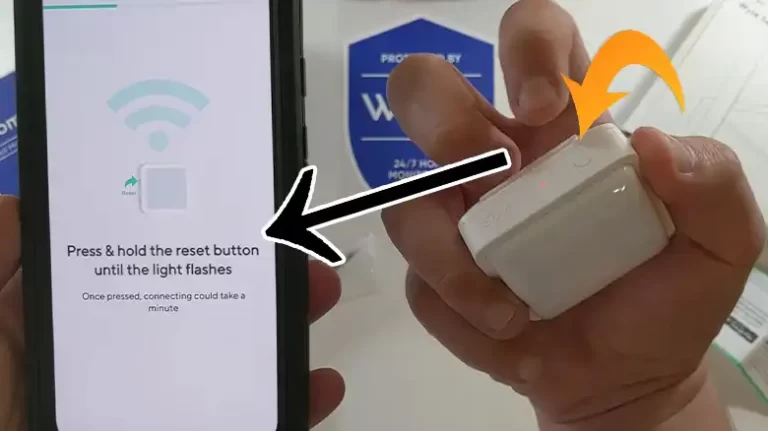Guidelines for Resetting an Iris Motion Sensor
We’re living in a modern era where technology has surrounded us in every possible sector. From turning on a fan to controlling a space jet, everything is under technology. And when it comes to home security, technology has given us numerous options to secure our houses.
In various ways, we can face unpleasant events in our homes. For example, intruders or thieves are trying to enter our home, wild animals have entered our property, or our minor children have wandered out of the house unknowingly. Therefore, it’s pretty necessary to make any arrangement so that we can know someone or something is entering or leaving our homes. In this case, motion sensors play an important role.
Lowe’s Iris motion sensor is a good example of a motion sensor. Yet like any other electronics, sometimes it also faces different issues. To get rid of most primary issues, resetting the motion sensor does the job pretty well.

How Do You Reset Your Iris Motion Sensor?
A reset can be so useful in many terms for your Iris motion sensor, especially when it’s facing connectivity or pairing issues, or it has been forcibly removed from the app. Performing a reset is so convenient that you don’t even need an entire minute to do this. And as this is your first time resetting the sensor, we’re sharing the processes with some simple steps so that you don’t need to worry anytime.
To Reset Iris 1st Generation Motion Sensor
If you own the 1st generation Iris motion sensor, check them out and act accordingly –
Step 1: Start by removing the battery from the device.
Step 2: Wait for at least 10 seconds.
Step 3: Next, reinsert the battery into the device.
Step 4: Finally, press the white reset button 8 times. Make sure that you’ve maintained a time gap for at least 1 second between each press.
If you successfully take all these steps then the device will get reset.
To Reset Iris 2nd Generation Motion Sensor
If you own the 2nd gen Iris motion sensor, there’s a slight difference in the steps. Here are the relevant steps to reset the 2nd gen –
Step 1: First, remove the battery from the device.
Step 2: Wait for at least 10 seconds.
Step 3: Now, press and hold down the reset button while reinserting the battery.
NOTE: Don’t release the button immediately when the battery is installed.
Step 4: Lastly, hold the button for 2 more seconds and after that release it.
And that’s how you’ve ensured resetting your 2nd gen Iris motion sensor.
Frequently Asked Questions and Answers (FAQs)
What is the range of the Iris motion sensor?
An Iris motion sensor is capable of not only detecting any movement at a maximum range of 15 feet but also reading the ambient temperature.
How do I set up my Iris motion sensor?
Start by resetting the Iris motion sensor. After resetting, to pair up the device put the Iris hub in pairing mode. To do so, tap the + icon on the dashboard. After that, tap on Device. You’ll know when the pairing or setup is complete by hearing a triple beep from the hub.
How long do Iris motion sensors last?
The lifespan of any electronic mostly depends on its quality and maintenance. On average, it has been found that an Iris motion sensor can last up to 12 to 13 months. But the lifespan also varies on outer impacts too. Without any damage and ensuring proper maintenance, it can last a few more time.
Conclusion
As you can see, resetting an Iris motion sensor is quite an easy task. Just by making sure that you’ve taken all the mentioned steps as instructed, you can confirm a perfect reset of your device. Let us know if you find this post useful by resetting the Iris sensor properly in the comment section.