4 Steps To Reset Wyze Motion Sensor
There’s no doubt that day by day technology is becoming more advanced and it’s affecting our lifestyle in a progressive way. We’re applying technology in every sphere of our life for its overall betterment. Home security is one of the mention-worthy spheres where technology blessed us with so many gadgets that successfully help to secure our house.
Motion sensors are one of those gadgets that are applicable to home security. And now that we’re talking about motion sensors, we can also talk about a popular motion sensor based device, the Wyze Sense sensor. Being an affordable smart home technology, it’s widely used by numerous users across the world.
However, no gadget is fully error-proof and the Wyze motion sensor is no exception. But most basic technical errors regarding this device such as the motion sensor showing offline, not connecting, stops working, etc can be fixed by resetting it. Therefore, you must know how to reset it if you own one.
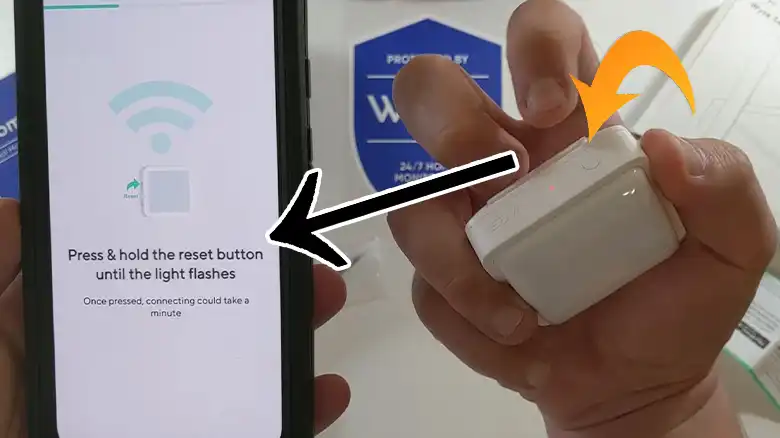
How Do You Reset Wyze Motion Sensor?
Wyze Sense sensors are designed with two contact sensors, 1 sensor bridge, and 1 PIR motion sensor. No matter how difficult it seems to reset an advanced device like a Wyze Sense motion sensor, the fact is it’s pretty simple and straightforward. All you need to do is make use of the reset tool or pin in the reset hole or button. To make it more convenient, we’re providing the procedure with step-by-step directions. Follow them accordingly –
Step 1: First of all, grab your reset tool.
Step 2: Then locate the reset hole at the side of the Wyze motion sensor.
Step 3: After that, insert the tool in that reset hole, carefully push it and hold it in.
Step 4: Now, check for the status red LED light if it’s flashing. When you see it flashing at least three times, release the reset pin.
Have you taken all the steps? Then you’ve successfully reset your Wyze motion sensor. See, as simple as that!
NOTE: You can apply the Wyze motion sensors at your nursery, garage, back porch, or main door as they are considered the best place to mount the sensors.
FAQs (Frequently Asked Questions and Answers)
How do I set up my Wyze Sense?
Launch the Wyze app. Tap the + icon at the top-left of the Home tab. Now, navigate through Add Device > Sensors > (the sensor you want to set up). Then choose the camera that you prefer. Now, reset the sensor to set it up and name the sensor when you’re asked.
What is the range of the Wyze Sense?
The Wyze Sense hub offers connecting to the relevant sensors at a maximum distance of 500 feet, especially when there are no obstacles between them. Otherwise, any kind of outer impact or interference can affect the range and most likely make it less.
Does Wyze Sense work with Google?
Yes, it does. Using Wyze Home, you can build a relationship between your other Wyze devices and Google Home, allowing the devices to take advantage of Google features like Google Assistant.
Can I turn off my Wyze motion sensor?
No, you can’t. Basically, the Wyze motion sensors are designed in a way that you can’t turn them off. As an alternative, you can turn off the notifications if don’t prefer them.
Conclusion
Resetting the Wyze motion sensor is undoubtedly an easier task. If you can follow the instructions mentioned above properly, there won’t be anything to worry about whether the reset is successfully done or not. Share your feedback with us if this post helps you in this matter.




