How Many Phones Can Be Logged into One Arlo Account?
One of the great features of the Arlo security camera systems is the ability to check live previews with the Arlo Secure app. However, the app supports only one account at a time. Also logging into the Arlo secure app with the same account on a different device logs out of the other app.
So, if you need multiple device access to the saved camera, you may be wondering how many phones can be logged into Arlo and if that’s possible at all.
Well, the number of phones that can be logged into Arlo is virtually unlimited. However, for administrative privileges, you can use only one account, the main account that’s been paired with the camera.
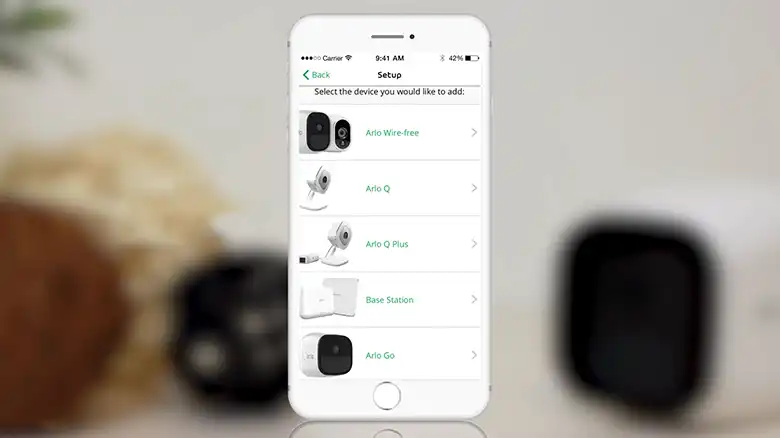
How Arlo Phone Logging System Works
When you add someone else to the Arlo secure app, they are treated as additional users by the Arlo system. As we’ve stated before, you can add as many friends or family members as you want to your Arlo account.
You can decide which camera feeds is available to a friend. Also, what administrative privilege they can enjoy is set by you. You can find the related settings under the Grant Access menu inside Settings.
However, if you don’t use the grant access feature, whenever you log into the Arlo app on another phone, the first one will be logged out automatically. That is by design, of course. This ensures security and privacy.
So, while you can add as many phones or accounts to your Arlo as you want, you can’t use the same master account on different devices, be it a phone or computer.
Advantages of Logging Multiple Phones to Arlo
Having more than one set of eyes on the lookout is always handy. Adding multiple phones to your Arlo system gives you that advantage.
1. Instant Notifications
When you have multiple phones logged into your Arlo, you can get notified immediately even when you have left one device in the home or office. This will also come in handy when one device is out of network.
2. Having Extra Security
Even when you are busy, can’t check the notification, or missed it for some reason, the other device connected to your Arlo will keep you secured. So, grant access to your partner or your trusted friend to help you stay safe.
However, you need to purchase the Arlo Smart Subscription plan to log in to multiple phones to Arlo.
How to Add Multiple Phones to Arlo
When you install and set up your Arlo home security system, the first account you use is the primary or the master account. Now you can use it on as many phones or computers as you want. But if you want multiple devices to access the camera feed at the same time, we recommend you use the Grant Access feature.
Here’s how to grant access and use multiple phones on Arlo security cameras.
- Launch your Arlo Secure app and tap on the Settings icon.
- Tap on Grant Access. You’ll find it under Account.
- Then tap on Add. You’ll be asked to enter your friend’s first name, last name, and email address.
- Now it’ll ask you to select what sort of administrative privileges you want your friend to have.
- When done, tap on Send Invite.
- Your friend can accept the invite now by following the email link sent to their phone.
Pro Tip: invite yourself to a different email and use it to check the same Arlo camera feed on multiple devices that you own. This way, you don’t have to log in every time.
Precautions when Adding Multiple Phones to Arlo Security System
For security reasons, it’s always recommended that you don’t share your credentials with your friends if you need to grant them access to your Arlo home security system. Instead, use the grant access tool.
Even then, you should know what exactly you are allowing them to see. Here’s a quick list.
- Viewing live feeds and your favorite video clips
- Selecting modes
- Full access to all video clips, like sharing and deleting video clips.
- Manually use the record function.
So be careful of what you share and whom you share with. Always remove accounts from grant access when you no longer need them. When given admin privileges, secondary accounts will have about 95% control.
Frequently Asked Questions and Answers
How many Arlo devices can you have for free?
You can connect up to five Arlo cameras to your Arlo Secure app for free. However, to use the grant access feature on multiple devices, you need to buy the Smart subscription.
How many trusted devices can Arlo have?
You can have five trusted devices added to your Arlo account at most. Go to this website to verify your trusted browser to use Arlo Web on trusted devices.
Can you connect 2 phones to Arlo doorbell?
Arlo doorbells use the same software interface and settings as the Arlo Cameras. To use two phones with the Arlo doorbell, you need to use the grant access feature on the Arlo Secure app.
Can Arlo send notifications to multiple phones?
Yes, you can set your Arlo app to send notifications to multiple phones.
Why is my Arlo doorbell not calling my second phone?
Enable notification access for the Arlo app on the second phone. Also, make sure you haven’t blocked the call. Always keep your DND (Do Not Disturb) mode off to receive Arlo doorbell calls on all your devices.
End Notes
For practicality, it is always recommended to log in at least two phones or computers to your Arlo home security system. That way, even if you’ve lost one device, or can’t access it, you can check what’s going on with the other.
Use the grant access feature to share your Arlo camera feeds only with your near and dear ones. Even though the Arlo Smart Subscription will cost you some money, it’s totally worth it.






