How To Securely Backup CCTV DVR To External Hard Drive
The recordings of a CCTV are stored in DVR (digital video recorder) and NVR (network video recorder). As the DVR has limited storage, you may have to delete the previous recordings to store new recordings on the DVR.
To store important footage, you should back up them to an external hard drive. You simply need to connect the external hard drive to your DVR and back up the footage.
In this article, we’ll guide you on how you can backup CCTV DRV recordings to your external hard drive by following some easy steps. So, what are you waiting for? Let’s backup.

How You Can Backup DVR Recordings of Your CCTV To An External Hard Drive
Follow the steps below to backup your DVR recordings of your CCTV to an external hard drive:
Step 1: Connect the external hard disk to the USB port on your DVR.
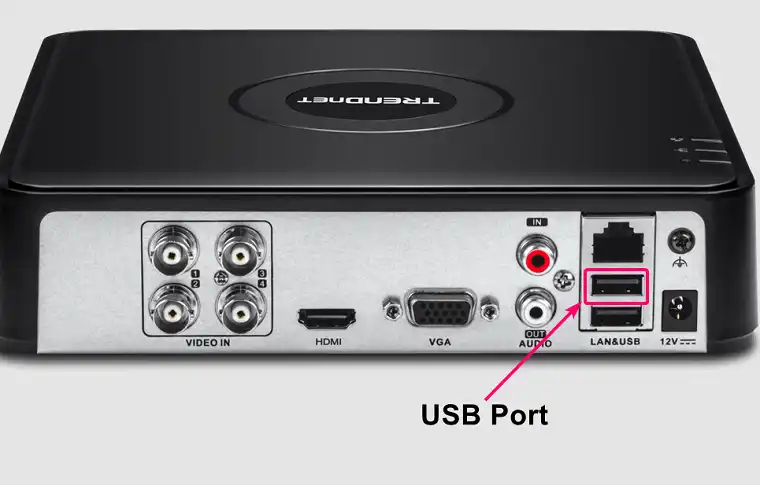
Step 2: On the monitor, right-click on any camera and select Main Menu.
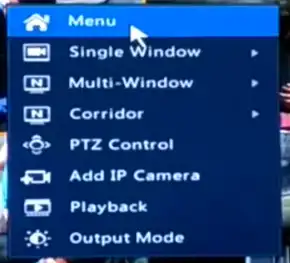
Step 3: Input the username and password to log in.
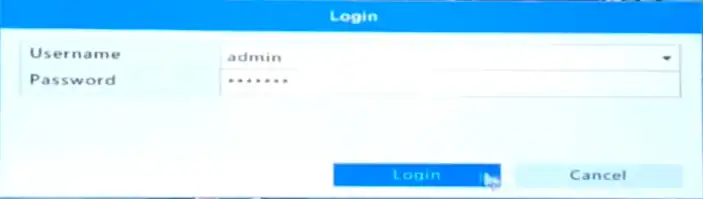
Step 4: Go to the Backup option and select the channels that you want to backup. If you want to backup everything, then tick mark the “All” option.
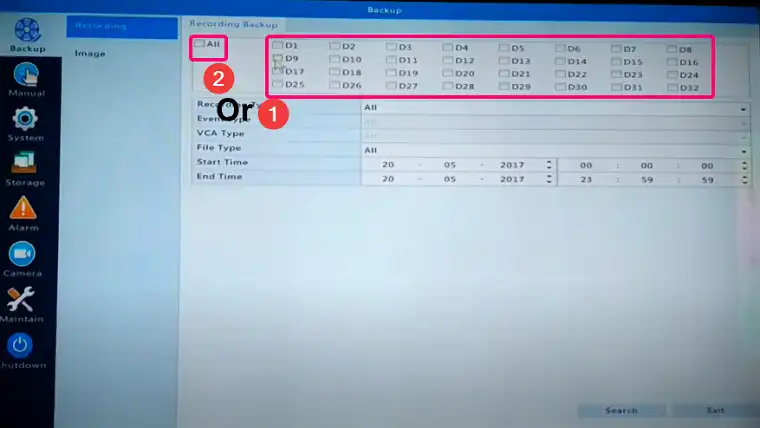
Step 5: After that, select the date and time under the Start Time and End Time of the footage that you want to backup and click Search.
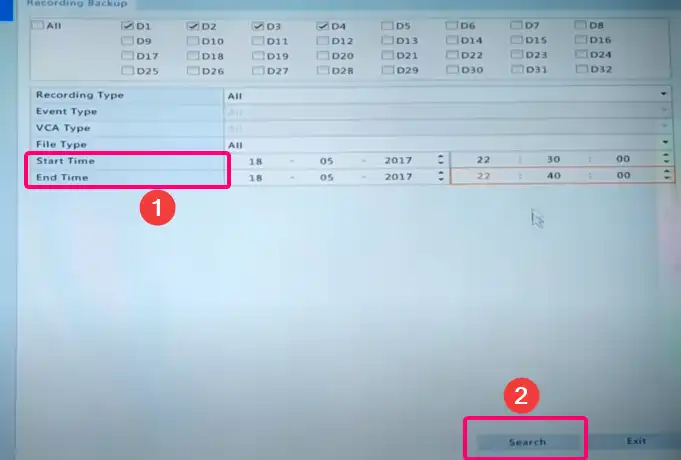
Step 6: Now, select all and click backup.
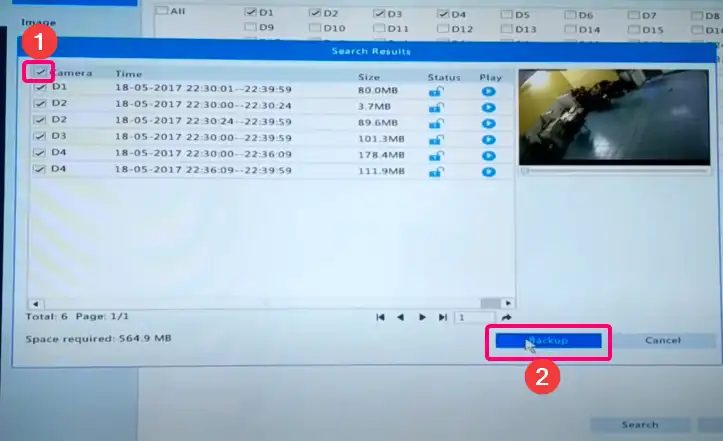
Step 7: Finally, select your external hard disk and click Backup.
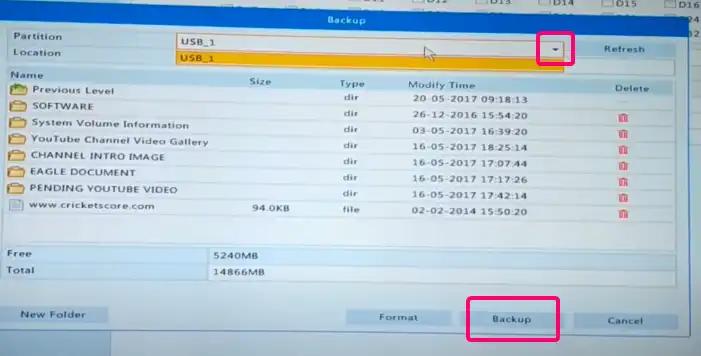
Step 8: After this, it will start exporting your recordings from DVR to your external hard disk. Wait until it ends and once it is done, close the menu and disconnect the external hard disk from the DVR.
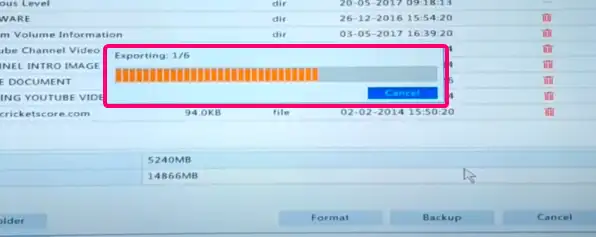
Now you can delete the unnecessary footage from your DVR to make enough space for further recordings.
FAQs (Frequently Asked Questions)
Can I Use An External Hard Drive For CCTV DVR?
Yes, you can use an external hard drive for your CCTV but you’ll need a DVR for that. You can either connect a SATA hard drive inside the DVR, or you can connect an external hard drive to the USB port on the DVR.
How Do I Backup My Security Camera DVR?
You can back up your CCTV footage from your DVR in several ways. You can back up the footage to the cloud if you’re connected to the internet. It will allow you to access the footage from anywhere, anytime. However, you can backup the recording to external storage like hard disks or pen drivers from the DVR.
How Do I Connect An External Hard Drive To My CCTV DVR?
Connecting an external hard drive to the DVE is easier than you think. There is two USE port on the back of the DVR. You simply need to connect the USB connector of the external hard drive to any of the USB ports on the DVR and your external hard drive will be ready to play in the DVR.
Conclusion
All the steps to backup CCTV recording from DVR to external storage are demonstrated in this article and after reading it, you may have wondered how easy it was right? Yes, it is too simple to backup CCTV DVR to an external hard drive. Though the interface can be different for different models and brands of DVR, the process will be almost the same as described. However, if you are facing any confusion backing up your recordings, don’t hesitate to share them with us in the comment section below and we’ll reach you as soon as we can.




![[ANSWERED] Are Amcrest Cameras Work Without WiFi?](https://safetysuggest.com/wp-content/uploads/2023/06/Do-Amcrest-Cameras-Work-Without-WiFi-768x431.webp)
